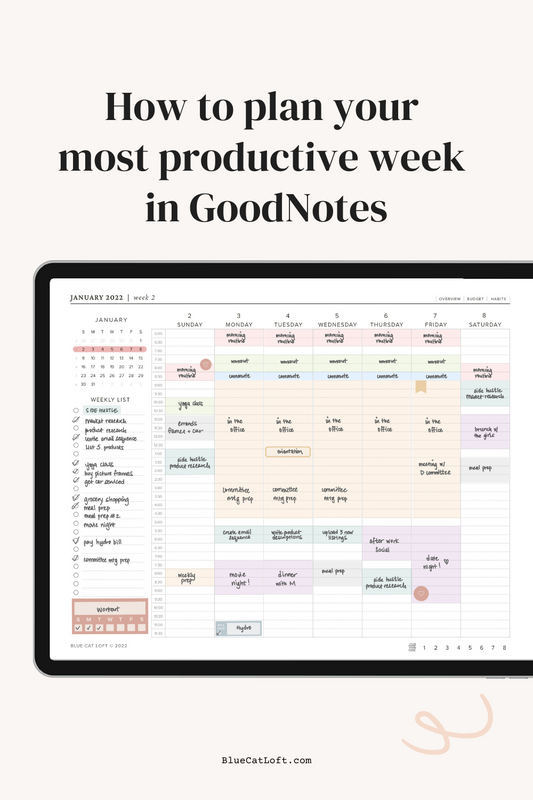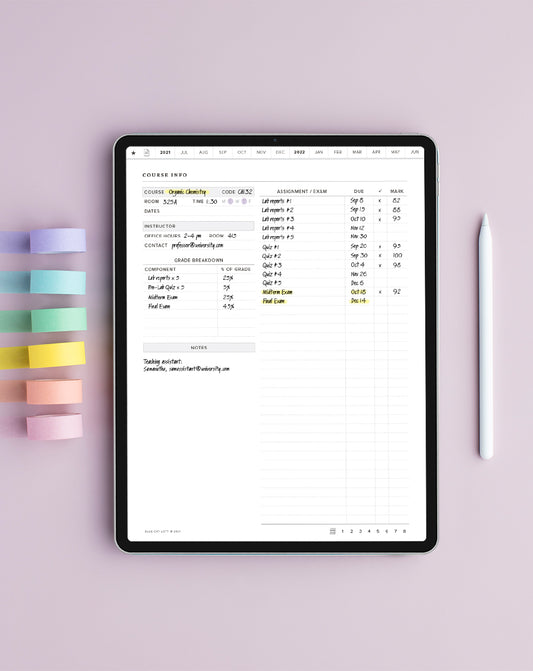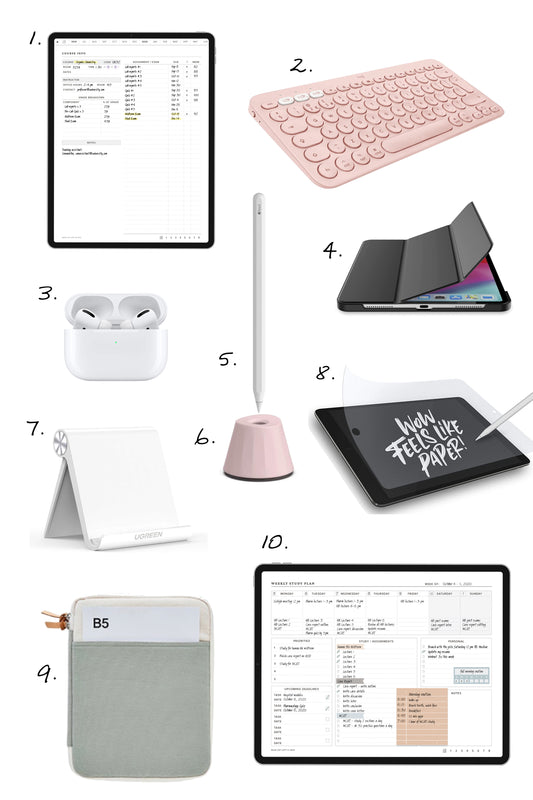Time blocking is a style of planning that is extremely productive. Instead of having a to-do list, you actually schedule each task. There is no hemming and hawing about which task to do first or next or avoiding the difficult tasks in favour of easier ones. (I'm very guilty of the latter.)
Cal Newport who wrote Deep Work famously said, "A 40 hour time-blocked work week, I estimate, produces the same amount of output as a 60+ hour work week pursued without structure."
Here's a guide all about how to time block in your GoodNotes digital planner.
First, grab this planner! It breaks down the day from 6 am to 12 pm into half hour time slots. If you don't have this planner, you can download a free template at the end of this post.
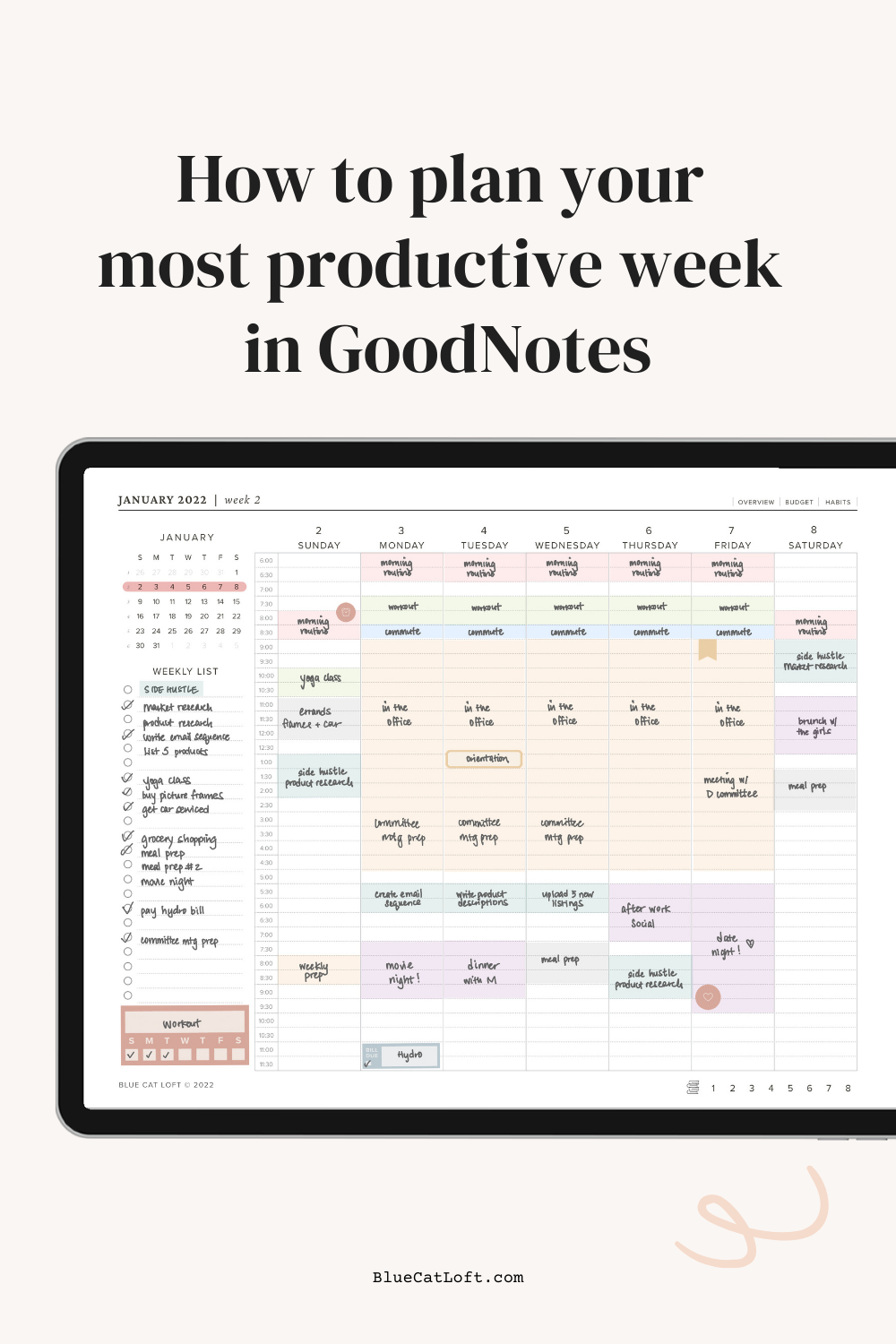
We will make our time blocks with the pen tool in GoodNotes.
Use the pen tool to draw a box for your time block, holding down at the end of the shape so that it snaps into a rectangle. When it becomes a rectangle you can still move your stylet around to adjust the size.
When you let go, it will fill in with a light translucent colour. I prefer no outlines. To get rid of the outline: after drawing your box, double tap with two figures, leaving behind a delicious rectangular piece of productivity.

You can use the lasso tool to move your block around and make changes.
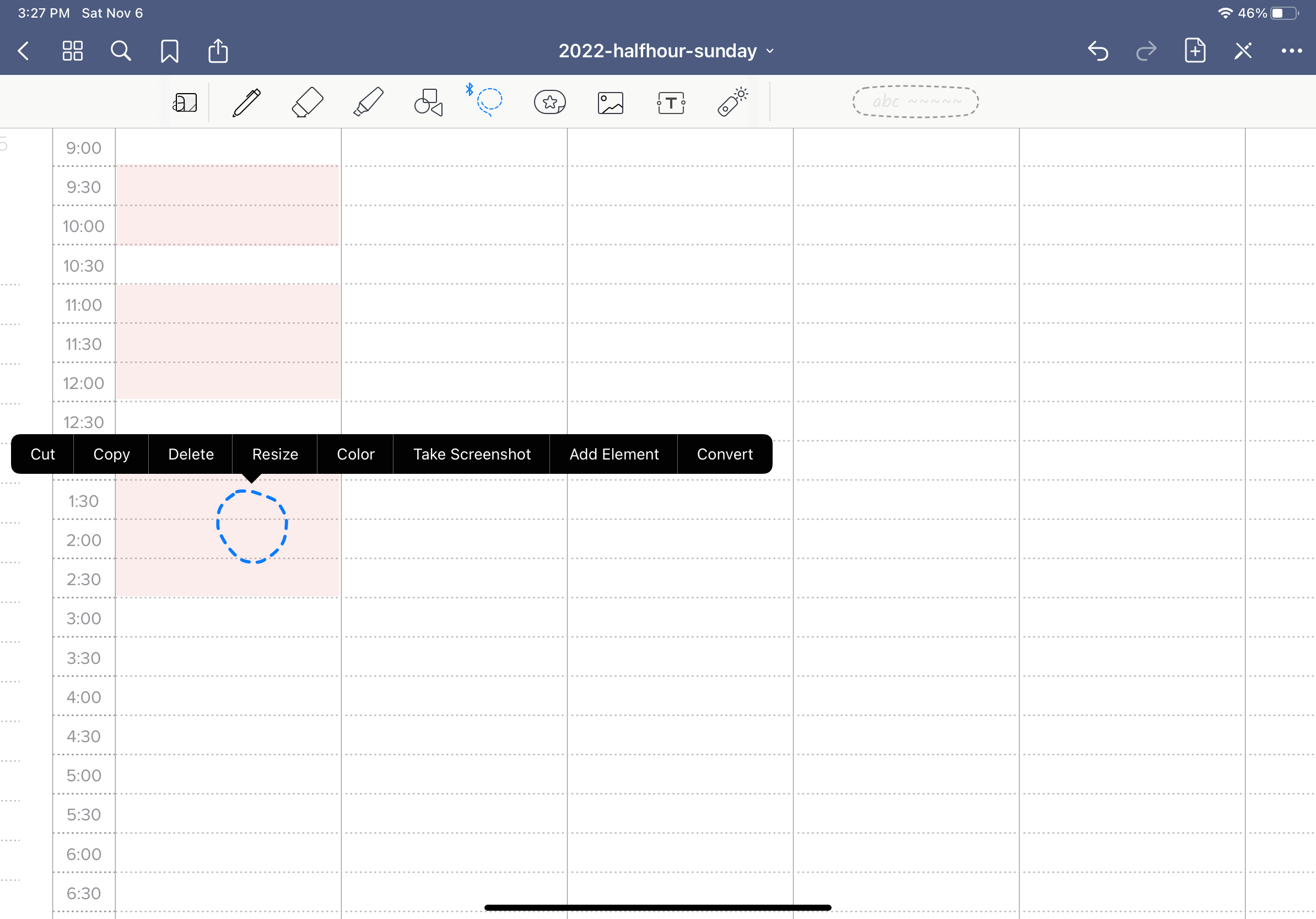
Draw your boxes. I suggest draw a half hour, one hour, 1.5 hour, and 2 hour blocks anywhere on the page. In the next step, you can copy and paste and recolor these ones. Otherwise, getting the dimensions of the box perfectly each time is a bit time-consuming.

I'm also a fan of using the highlighter tool to draw a vertical line across time slots.
Next, you need to come up with your time block categories.
Here are some ideas:
-
morning routine
-
commute
-
work
-
workout
-
errands
-
in the office
-
side hustle
-
date night
- social events
- family time
-
meals
-
travel
-
getting stuff done
-
meetings
Pick a colour for each category. I used different colours from the preset colour palette in GoodNotes, and it still turned out pretty. The translucent box gives everything a pastel vibe.
Now, schedule in all the things you have to do that have a set time. Wake up. Be at work. Make dinner. That sort of thing.
Copy and paste, recolor, and move your box to the right time.
Use the pen tool in black / dark grey to label your block.
Then on the to-do list on the left, write down the tasks that you need to do but don't really have a fixed time for.
- Grocery shopping
- Meal prep
- Do 20 minutes of yoga
- Write a blog post for your Etsy shop
- Plan your upcoming date night
- Read chapter 5 of organic chemistry
- Watch Squid Games
- After-work social
If you have more tasks that I made room for (26 tasks in the planner and 36 in the freebie download), then either you're a productivity machine, or you're a bit unrealistic, and please move some of those to next week.
Here's what your schedule and task list might look like if you're a student:
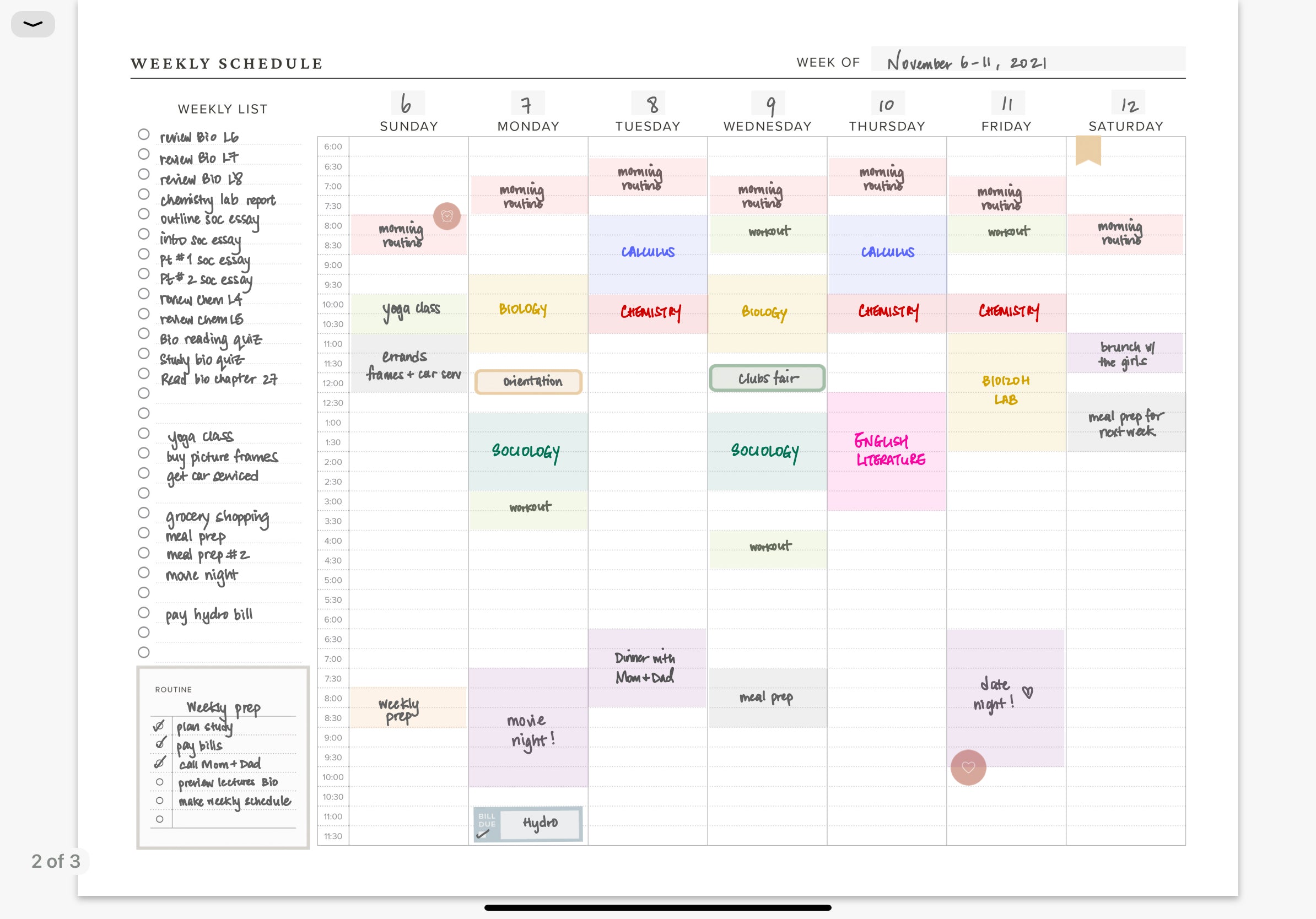
Now, go through each task in roughly the order of importance and see where it can fit on your calendar. You can rewrite them in the calendar portion or use the magic of GoodNotes lasso-ing power to move them over to your schedule. I personally like rewriting so I can still check the things off the checklist when they're done.
Move any leftover tasks that don't fit to the bottom of the to-do list and write a "next week" heading. Or lasso them over to next week.
Here's what things look like after I scheduled all the studying/school related tasks. I used the vertical line method just to make it easy to see when I would be studying.

Ta-da! An actionable weekly schedule. You're now in for the most productive week ever! You won't ever have to think "what should I do tonight to get ahead in my side hustle business" or worry about squeezing in a workout.
Now a few tips for actually doing sticking to your schedule:
- Estimating how long a task takes will take some practice, so build in some flex time between tasks. If you think something will take 30 minutes, schedule it for 45 to 60 minutes.
-
For some extra accountability, show someone your very exciting new schedule, such as myself. Please send me a screenshot so I can drool over your schedule too!
-
Scheduling doesn't suddenly mean you only do ~productive things~ and can't watch Netflix anymore. But you gotta schedule it in and be honest with yourself. Schedule in "free time" or something of that sort, so it looks a little less dysfunctional than "Netflix" on your schedule. Or maybe you're allowed to watch Netflix in the blank spaces between scheduled blocks. Up to you.
-
Try to be specific in your listed tasks. "Work on Etsy shop" or "study biology" is not specific enough. "Come up with 10 ideas for new products" is good. "Take notes on chapter 17 of anatomy" is good. This also cuts down on the time at the beginning of each block figuring out what you're supposed to do within that category.
Unfortunately, I found that the tasks, even when scheduled were prone to my "I don't feel like it" mood. You need strategies for these kinds of moments. Upcoming post all about this.
Do you calendar block / time block? Do you love it?
Do you love the new layout?! Send me your schedule!! I'd love to see it.
____
Download our free time blocking planner template here!